Introduction
Overview
Integrating fully featured Call and SMS Tracking capabilities into your applications has never been easier.
With the Telmetrics' V3 API, we provide you with the capability to develop everything from a simple call tracking application, or to create a full featured performance marketing attribution solution that enables you to associate phone calls and text conversations to your digital marketing campaigns. Attribution details collected by Telmetrics can be submitted in near real-time to the digital marketing platform responsible for generating calls and texts.
Using this documentation, you will learn how to integrate Telmetrics's powerful call and text tracking capabilities within your application using our V3 RESTful API. With our Quick Start Guide, you can be up and running in minutes.
Entity Relationships
Before getting started, it's important to understand the relationship between various entities within the Telmetrics' V3 API.
Below is a diagram that outlines the hierarchy used by the API, each of which will be discussed in additional detail:
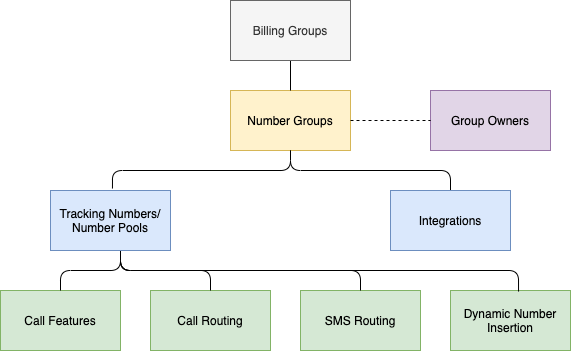
Number Groups
Telmetrics uses Groups to provide you with the ability to organize your numbers in a way that makes sense for your business.
The following are managed at the group level:
- Tracking Numbers
- Integrations (Adwords, Google Analytics, etc)
- Dynamic Number Insertion Dynamic Number Insertion
Note that a Group Owner may be specified for a Number Group, which can be used later for reporting purposes.
Numbers/Number Pools
Tracking Numbers and Number Pools are used to attribute calls and texts to marketing channels, campaigns, and keywords.
Click here for resources related to provisioning and managing tracking numbers.
Click here for resources related to provisioning and managing Number Pools.
Call Features
Leverage Call Features to gain additional insights into what is happening during phone calls through Call Recording and transcriptions, Keyword Spotting, and Call Scoring*
Call Routing
Perform advanced routing through the Key Press Routing feature.
SMS Routing
Handle inbound SMS messages to your Tracking Numbers in the following ways:
- Use SMS-To-Chat to enable bi-directional chat conversations on your tracking numbers
- SMS-To-Webhook capabilities enable inbound SMS messages to be sent to a URL, where the payload contains details regarding how to programatically reply
- Auto-Reply capabilities can be added to your tracking number to send an auto-response to consumers texting your tracking number
- Forward-to-mobile-device provides the ability to forward an SMS message sent by a consumer to a mobile device
Updated over 5 years ago