Contact At Once
The Contact At Once integration is managed at the Tracking Number/Number Pool level. When enabled, all SMS messages sent to your Tracking Number/Number Pool will be forwarded to Contact At Once where a customer service representative can engage the customer using a chat interface.
To configure Contact At Once for your Tracking Number/Number Pools, you will need to:
- Authorize Telmetrics to create an instance of a conversation at Contact At Once
- Configure your Tracking Number/Number Pool to use an instance of a Contact At Once integration
1. Contact At Once Authentication
To create an instance of a Contact At Once integration, you will need to Authorize Telmetrics to access Contact At Once via API. This configuration is completed via the Telmetrics Ordering Portal.
Log in to the Telmetrics Ordering Portal as an administrator user, and navigate to the 'Settings' menu. From the menu, select the 'Chat Clients' option:
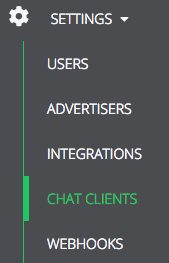
From the 'Chat Clients' screen, click 'Add Chat Configuration' and select "Contact At Once"
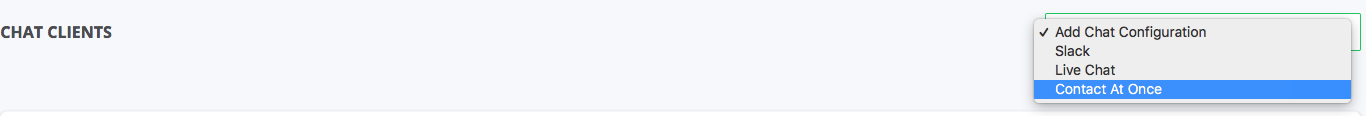
This will open a modal, where you can provide integration details for your Contact At Once integration:
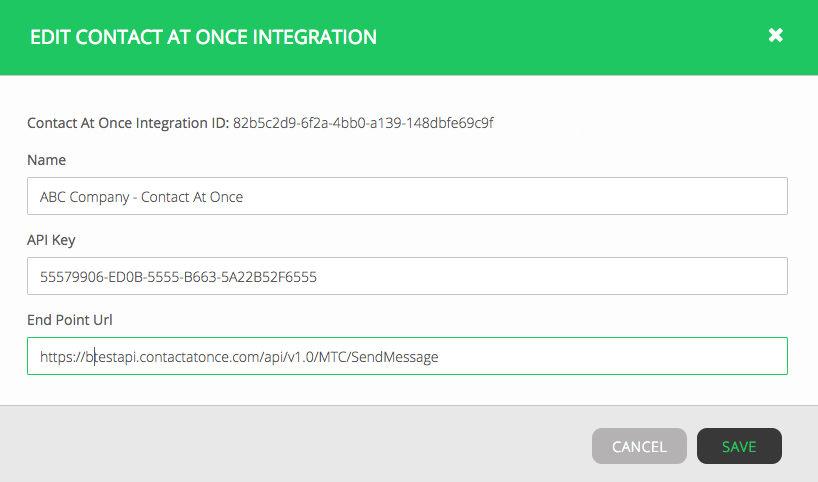
You will need to provide the following details when configuring your integration:
| Field | Value |
|---|---|
| Name | A description of the integration |
| API Key | Your API key can be attained by contacting your Contact At Once account representative |
| End Point URL | Your End Point URL can be attained by contacting your Contact At Once account representative |
| Send messages to group | If your LiveChat Inc. integration is configured to support groups, you must specify the group that should be notified of an incoming chat request. |
2. Retrieving Contact At Once Integrations
All integrations that are configured via the Telmetrics Ordering Portal can be retrieved via the following end-point:
GET https://api.telmetrics.com/v3/api/configurations/integrations
The resulting output will look similar to:
{
{
"integration_auth_id": "788b24b9-80ba-4023-8b91-e0638b811f1a",
"description": "ABC Company - Contact At Once",
"type": "ContactAtOnce"
}
}
The 'integration-auth_id' returned above, will be a required field when configuring an integration for your Tracking Number/Number Pools
Updated about 6 years ago